Update
The update of the UPMX application needs to be performed by your ServiceNow admin and takes around 10-15 minutes. It is a complete, hands-free update and needs to be performed on all installed instances.
Updates will appear automaticallyThe update is available automatically on your instance and can be installed anytime by a ServiceNow admin.
No Trial updateUpdates of trial installations are not supported by ServiceNow.
Update UPMX
- Navigate to System Applications > All Available Applications > All.
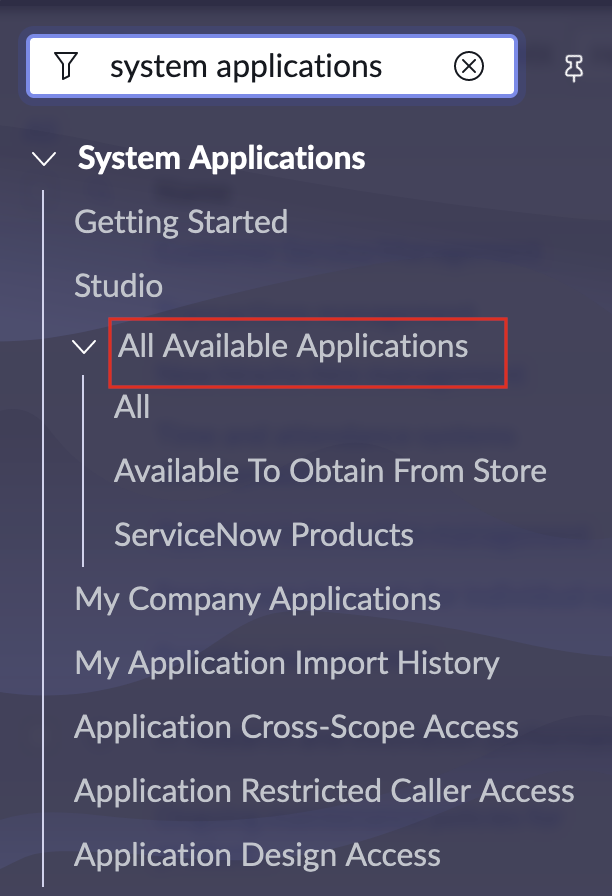
- Search for the UPMX.
- Choose the version you want to update to and select Update. The application will automatically update on your instance.
User Acceptance TestLocal configuration should be unaffected by updates. However, it is recommended to have a short User Acceptance Test to ensure your UPM-X configuration is exactly the same.
Updated about 1 year ago
