Dependency Map
The Dependency Map provides a visual representation of all related Portfolio Elements and Configuration Items at a glance.
Navigate to a Portfolio Element Form and click the Relationship Section.
A – Click the Dependency Symbol to open the Dependency Map.
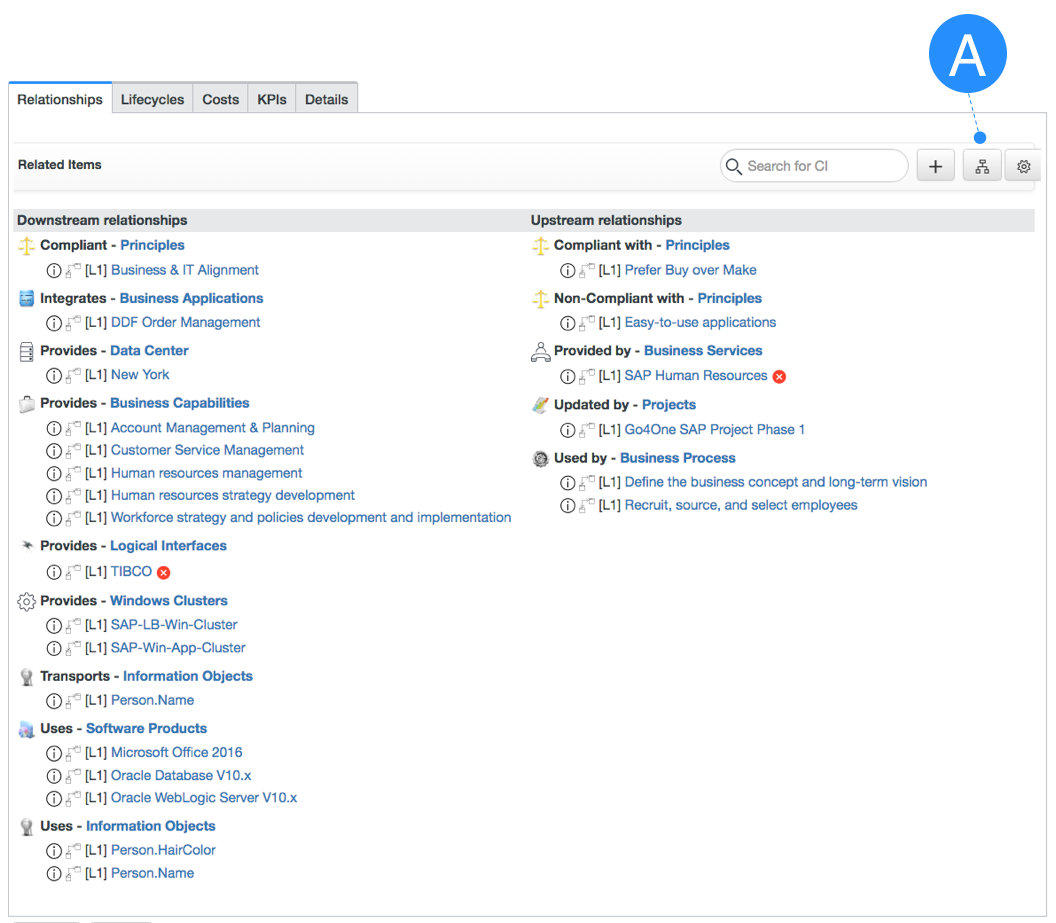
Dependency Map Visualization
A – Shows the interdependencies of the Portfolio Elements and CI’s with their icons, names and class names. A context menu provides additional features.
B – The Details section provides additional information about Incidents, Problems and Business Services.
C – Different Views and Settings can be found here.
D – The Settings section with filter and additional fine-tuning options for the Visualization.
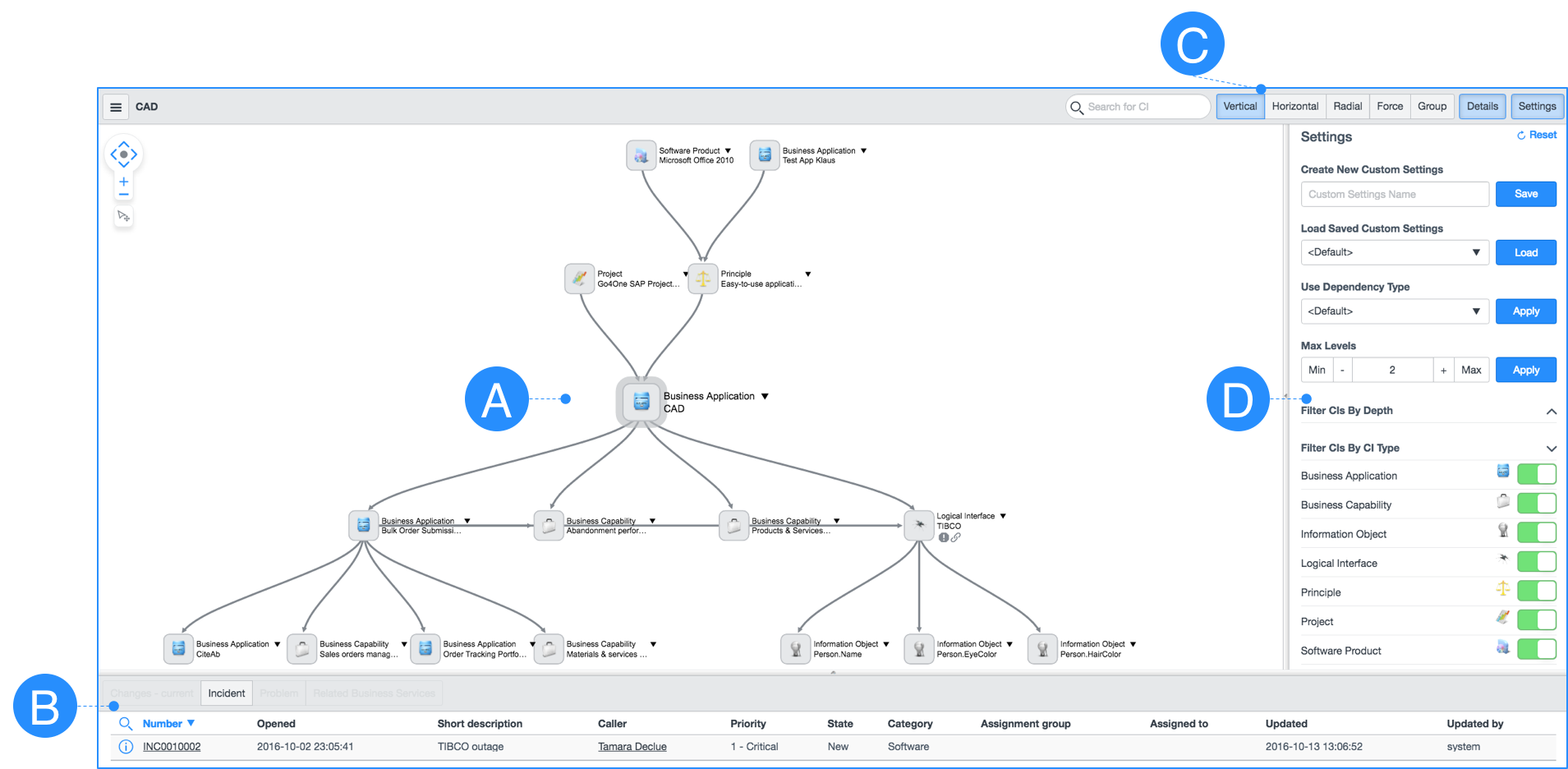
Updated about 1 year ago
