Calculations
UPMX provides various pre-defined calculations to support better decision-making.
Incidents
The aggregation of all incidents related to the Portfolio Elements within the last 12 months.
Outdated Software
The Outdated Software shows the number of Software Products that reached one of the following Lifecycle Phases:
- Exception
- Expiring
- Extended Support
- End of Life
- Retired
- Rejected
- Forbidden
- Obsolete
NoteThe number of outdated Software is rolled-up to the related Portfolio Elements.
Relationships
The Relationships counts the upstream and downstream direct relationships.
Users
The #Users copies the latest number of actual users defined as a KPI.
NotePlease make sure that only one valid KPI is defined per day. Multiple KPI Breakdowns per day will not be considered.
Business Value Score
The Business Value Score calculates the Business Value based on the contribution to Business Capabilities and Business processes while considering their Business Criticality.
- RScbs: Capability Score
- RSprs: Process Score
- RSbcr: Business Criticality of Portfolio Element
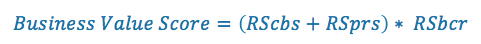
Capability Score
Sum of Business Criticalities for all provided Business Capabilities.
Cost Rollup
The Cost Rollup adds all Total costs of OPEX and CAPEX up to certain Portfolio Elements in following order:
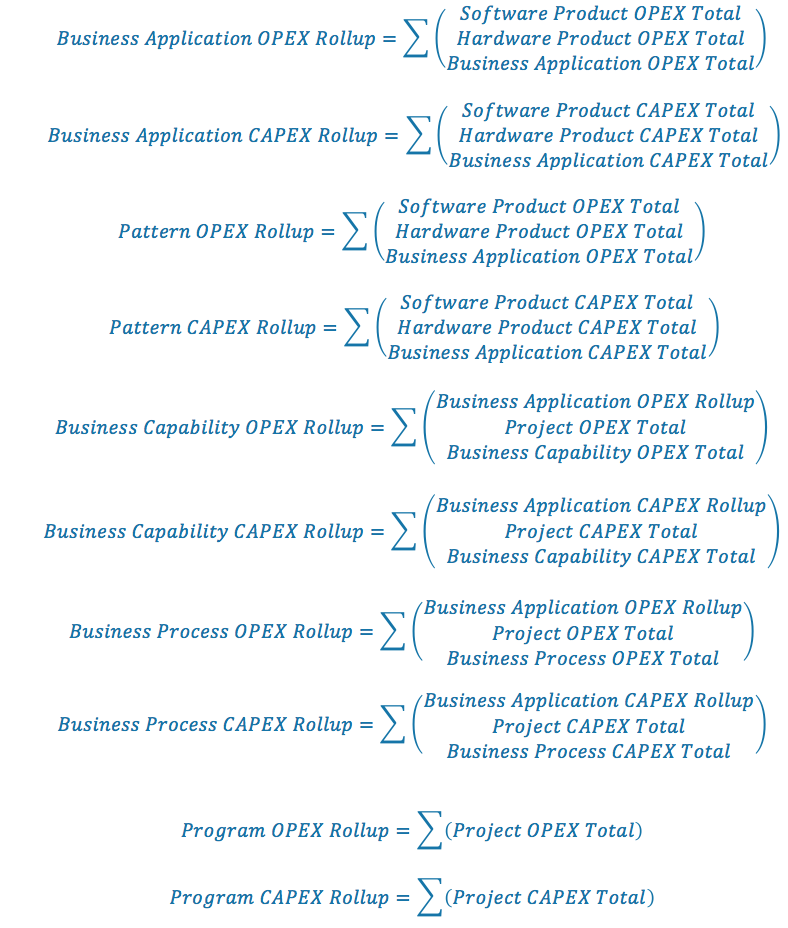
Cost Sum
The cost sum calculations perform a variety of calculations to ensure the cost and cost breakdown information is visible on a Portfolio Element.
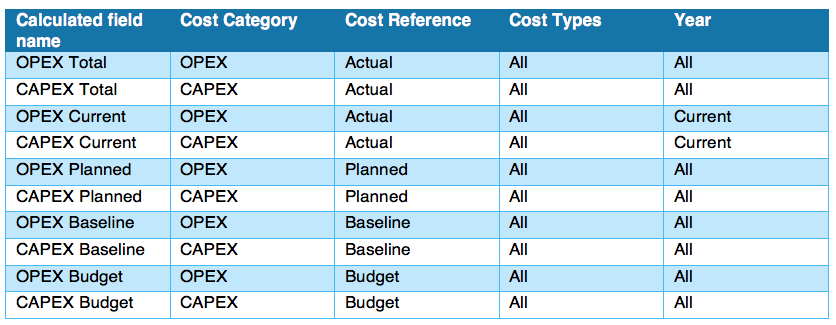
Compliance Risk Score
The Compliance Risk Score counts the number of Non-Compliant and Non-Conformant Relationships (Rel).
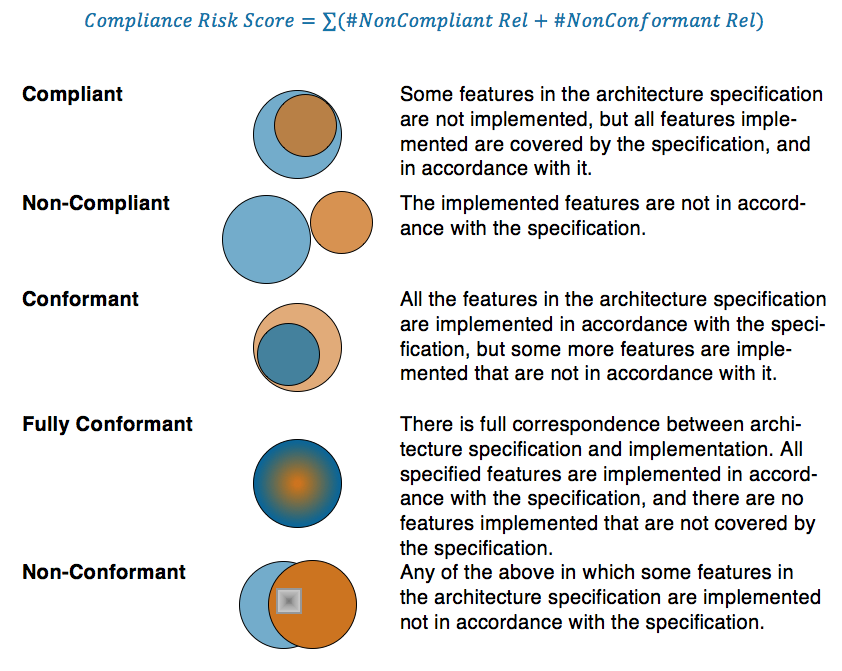
Days in Prod
Days in Prod counts the days from entering the Lifecycle Stage ‘Productive’ for the Internal Lifecycle until the current date for following Lifecycle Phases
-
Active
-
Standard
-
Expiring
-
Exception
which haven’t reached the ‘Non-Productive’ Lifecycle Stage with the following Lifecycle Phases: -
Retired
-
Rejected
-
Forbidden
-
Obsolete
-
Completed
-
Canceled

NoteA negative value shows the remaining dates before it goes into production.
Days to Benefit
The Days to Benefit calculates the remaining days before the expected benefits (Due) needs to be achieved.
Days to EOL
Days to EOL counts the days remaining to enter the ‘Non-Productive’ Lifecycle Stage with one of the following Lifecycle Phases:
- Retired
- Rejected
- Forbidden
- Obsolete
- Completed
- Canceled
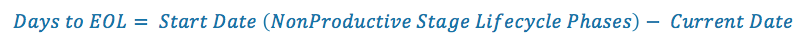
Functional Redundancy Score
The Functional Redundancy Score identifies the number of all Portfolio Elements related to the same Reference Model.
Lifecycle
The following lifecycle related fields show the current lifecycle disposition of the lifecycle type:
- Internal Lifecycle
- Manufacturer Lifecycle
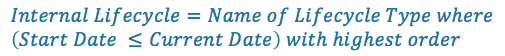
NoteFor custom-added lifecycle types, a new field and script need to be added to show the current lifecycle disposition.
OPEX per User
OPEX per User shows the single user cost of the Portfolio Element based on the current years cost.
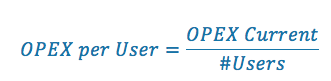
Process Score
Sum of Business Criticalities for all provided Business Processes.
Rationalization Score
The Rationalization Score considers multiple parameters to calculate the Rationalization Score. The higher the value, the higher ranked the Rationalization Candidate.
Considered Values are:
- RSrel: #Relationships
- RScrs: Compliance Risk Score
- RSinc: #Incidents
- RSusr: #Users
- RSbcr: Business Criticality of Portfolio Element
- RScbs: Capability Score
- RSprs: Process Score
- RScpu: OPEX per User
- RSeol: Days to EOL
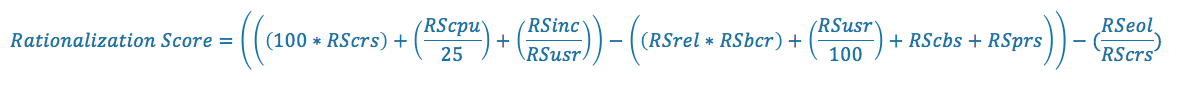
Recommendation
The Recommendation field shows the latest updated recommendation.
Scenario Score
The Scenario Score represents the total score of the evaluation criteria of a Scenario.
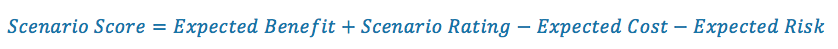
Stakeholder Rating
The Stakeholder Rating represents the average rating of all stakeholders.
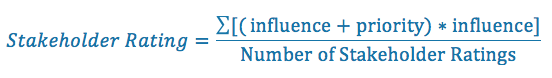
Updated about 1 year ago
