Lifecycle Editor & Timeline
Lifecycle Editor
The lifecycle editor is part of all Portfolio Element forms in UPMX and enables admins, editors, and readers (readers only, if the user is set as a Business Owner, IT Owner, or Steward) to set the start date of lifecycle phases.
Open a form of any Portfolio Element and click on the Lifecycles section.
A – Based on the lifecycle types for that table, more than one lifecycle type will be available. Clicking on the lifecycle type name will collapse/open the lifecycle phases.
B – All lifecycle phases are sorted by the five lifecycle stages.
C – The lifecycle phases and start dates are grouped by the lifecycle stages and sorted by order. Entering a start date and saving/updating the Portfolio Element will update the corresponding lifecycle visualizations.
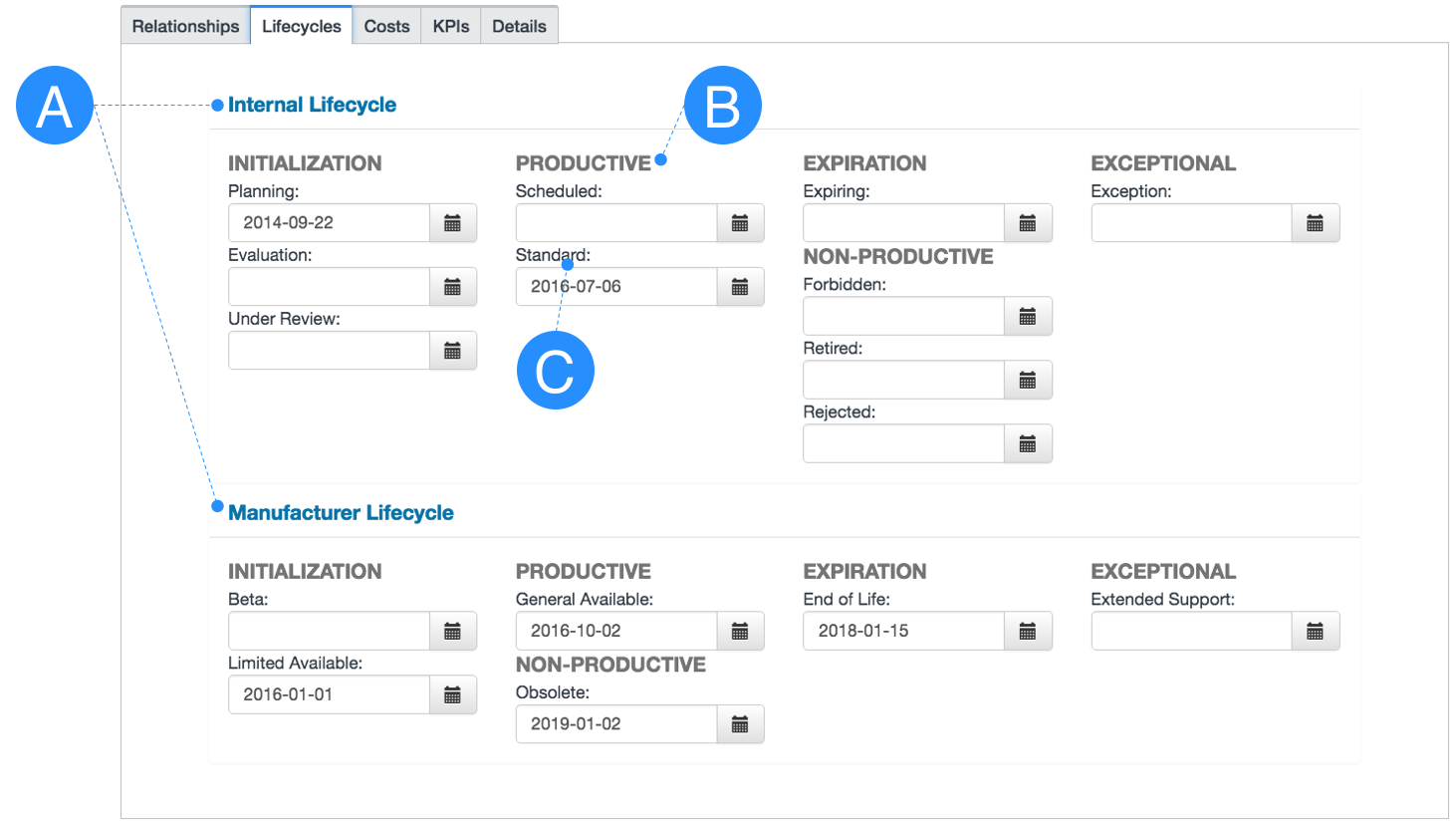
Lifecycle Timeline
The Lifecycle Timeline is available on top of all Portfolio Element Forms.
The Lifecycle Timeline visualization represents all lifecycle types and lifecycle phases based on their starts dates as a roadmap for that specific Portfolio Element.
A – Shows the Portfolio Element name.
B – Shows the lifecycle types.
C – Marker, showing today’s date.
D – Lifecycle phase name and color as specified in the lifecycle definition table.
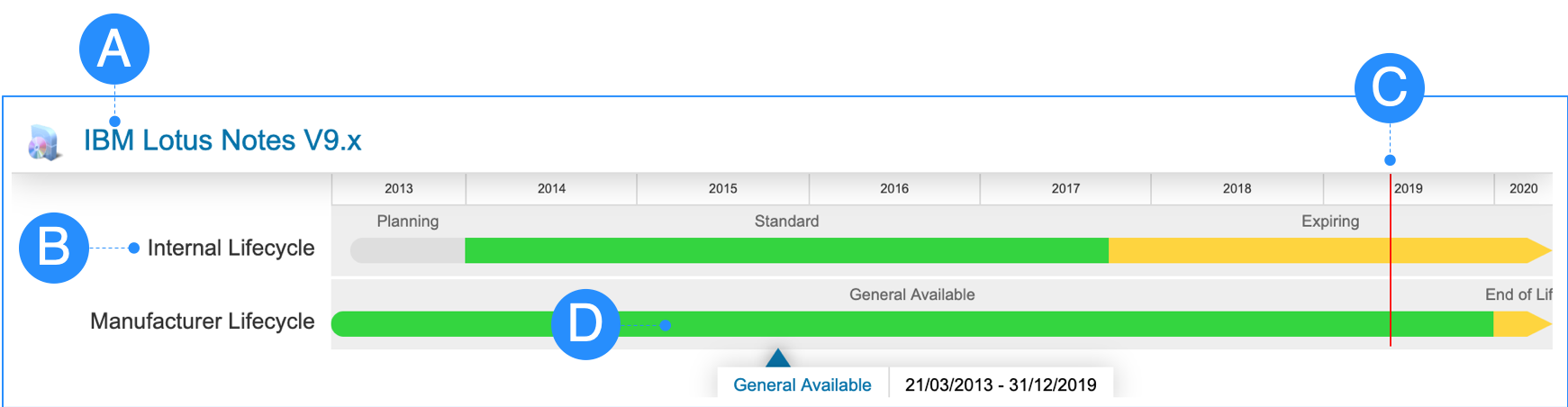
Updated about 1 year ago
