Roles & Groups
UPMX access rights are based on ServiceNow’s ACLs. Any ServiceNow admin can manage these Roles & Groups.
Add users to the pre-defined UPMX Groups to grant access to different functionalities.
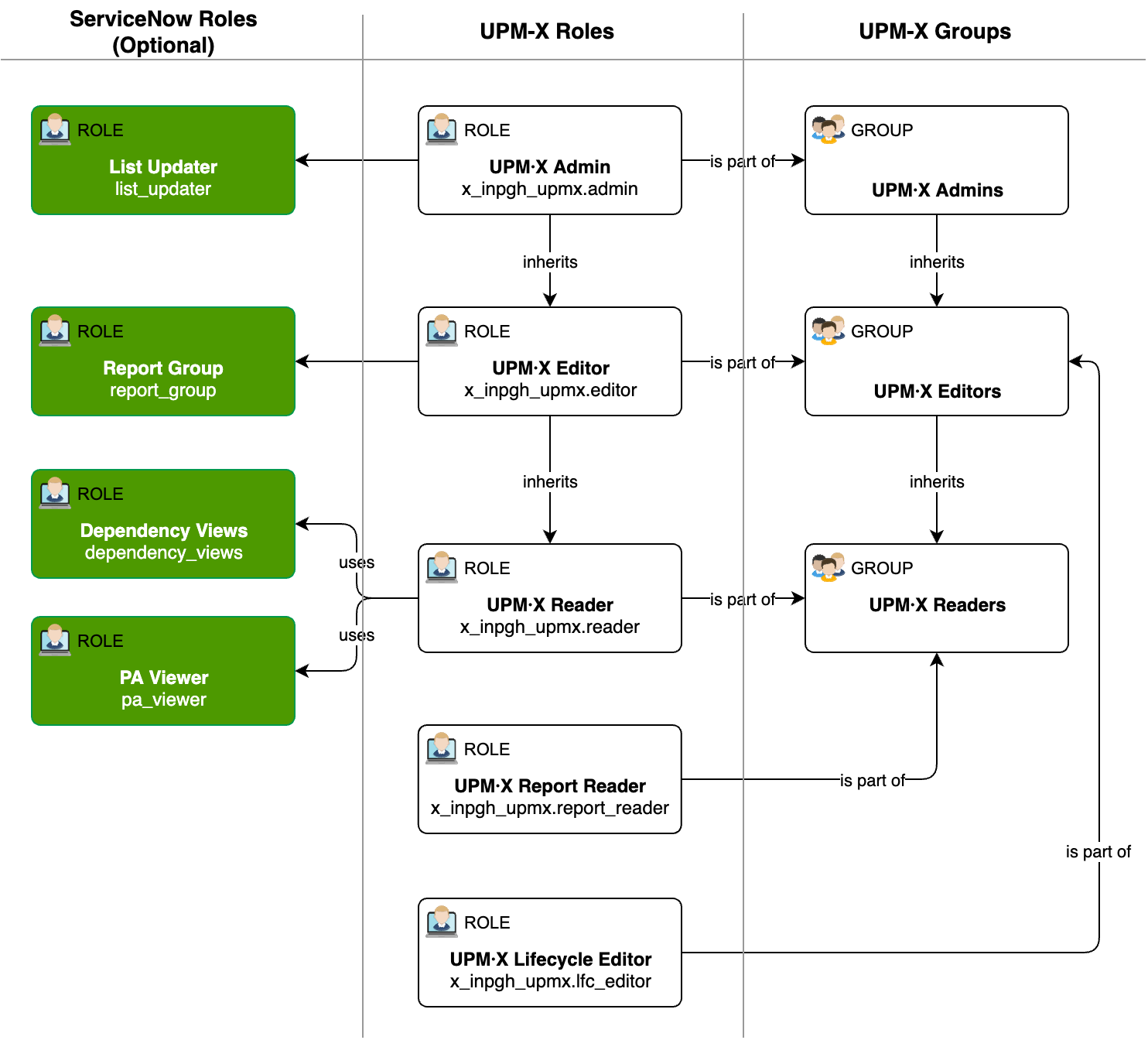
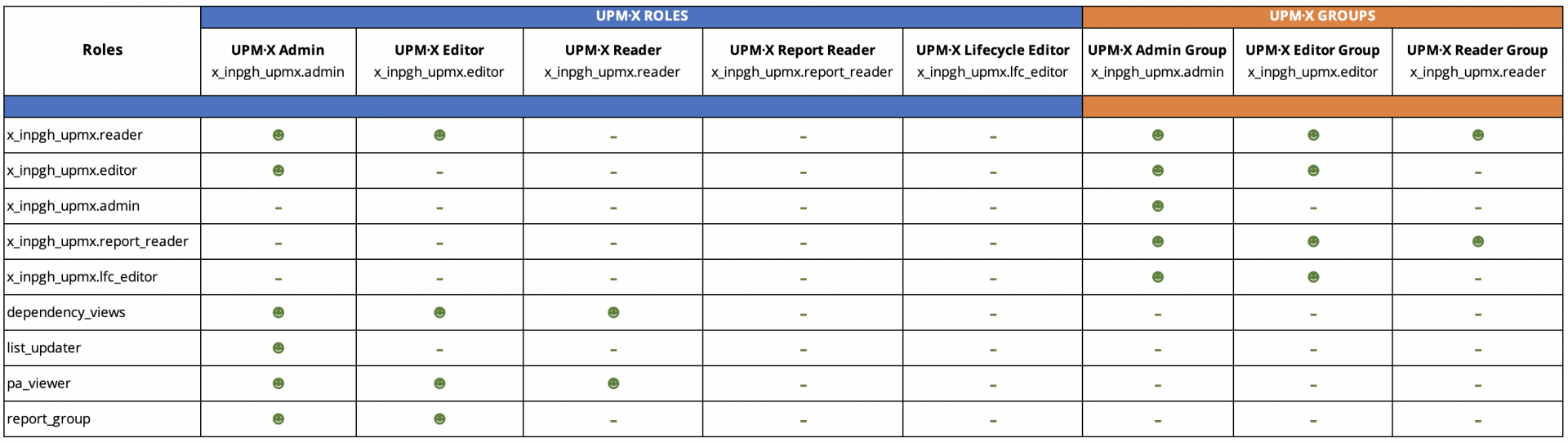
| Role | Description |
|---|---|
| x_inpgh_upmx.admin | The UPMX Admin is allowed to define the default configuration for lifecycles, KPIs, etc. |
| x_inpgh_upmx.dq_admin | The UPMX Data Quality Admin is allowed to do verification fields for all elements |
| x_inpgh_upmx.editor | The UPMX Editor is allowed to create, edit, and delete elements within the UPMX Scope. |
| x_inpgh_upmx.lfc_editor | The UPMX Lifecycle Editor has the right to edit lifecycle data. |
| x_inpgh_upmx.reader | The UPMX Reader is allowed to read elements within the UPMX Scope. |
| x_inpgh_upmx.relationship_editor | The UPMX Relationship Editor is allowed to start the integrated Relationship Editor. This editor allows the user to create and modify relationships. |
| x_inpgh_upmx.relationship_reader | UPMX Relationship Editor — Read role to use the application as Read-Only mode. Assign this role to the groups using UPMX. |
| x_inpgh_upmx.report_reader | The UPMX Report Reader is allowed to read reports. |
Updated about 1 year ago
