Stakeholders
A Stakeholder represents an individual or group of people, that are engaged and have an interest in a specific Portfolio Element.
The Stakeholder Portfolio Feature enables stakeholders to prioritize various Portfolio Elements from their specific view and priority.
Based on the total prioritization performed by various stakeholders and the upstream influence of each stakeholder, a Stakeholder Rating is calculated. The Stakeholder Rating will represent the average interest rating of a Portfolio Element.
NOTEBy default, any user having the UPMX Reader role as a minimum can see the list of Stakeholders, including the influence. To ensure sensitive data is not accessible to all users, change the ACLs.
Stakeholders Overview
Open the UPMX Settings -> Stakeholders table from the Application Menu.
A – Click the New button to add a new Stakeholder.
B – Shows the list of all available Stakeholders.
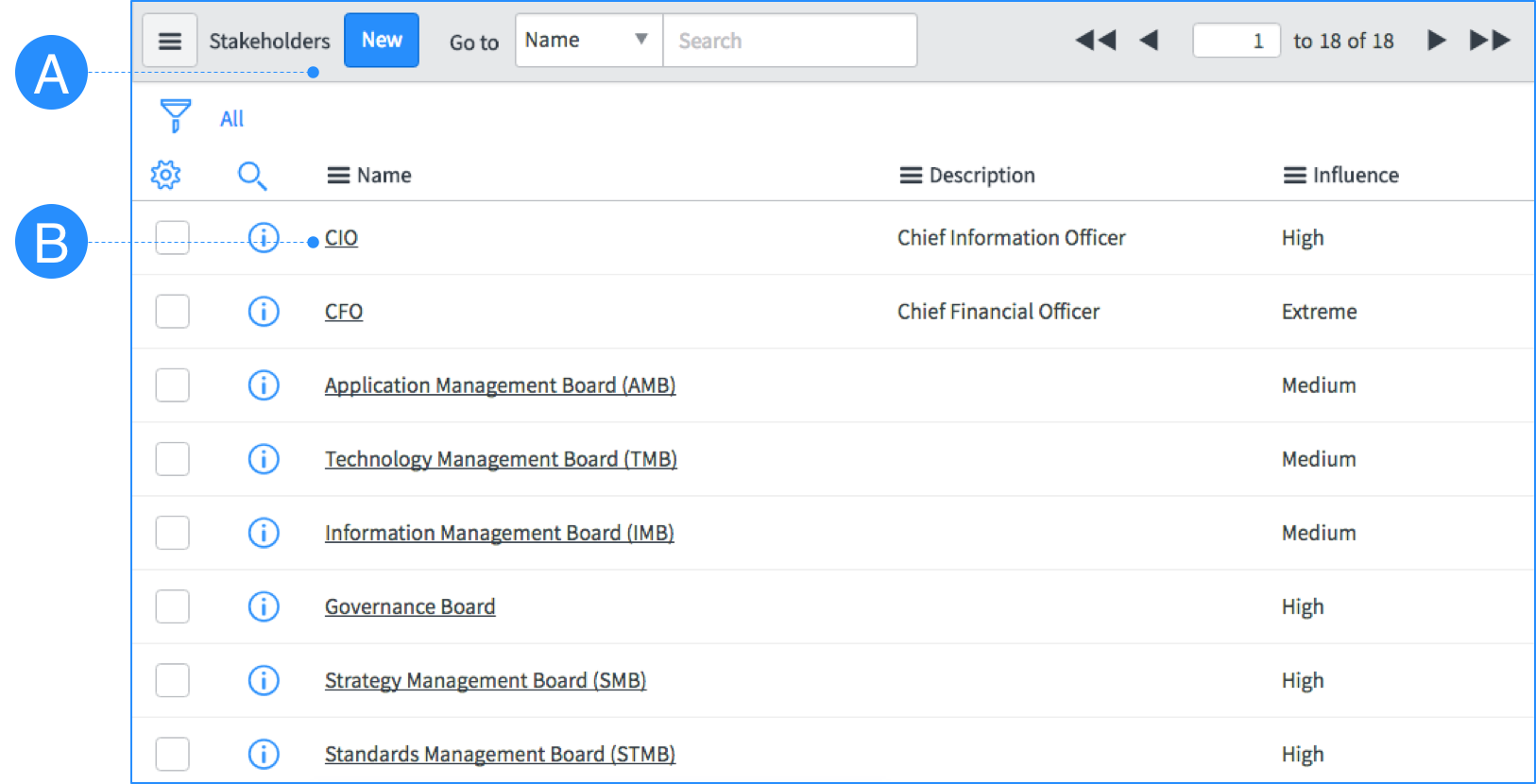
Create a new Stakeholder
To create a new Stakeholder, click the New button on the Stakeholder table.
A – Specify the name of the Stakeholder. You can use a person name, a role name or group name based on your requirements.
B – A short description of the Stakeholder.
C – The upstream influence of the Stakeholder represents the decision power within the enterprise.
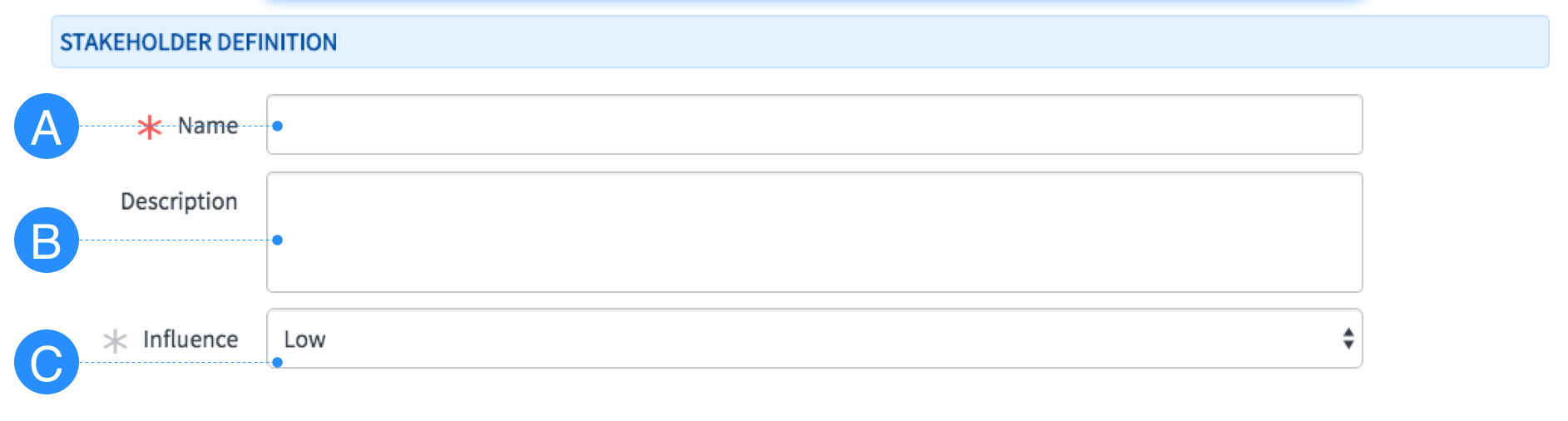
Rating of Portfolio Elements
You can prioritize each Portfolio Element by one or more Stakeholders within the Stakeholder Tab.
A – Click the Edit button to add additional Stakeholders to the list to allow them to prioritize the Portfolio Elements.
B – List of the Stakeholders and the prioritizations.
C – Double-click the Priority to select one of the following choices:
- Extreme
- High
- Medium
- Low
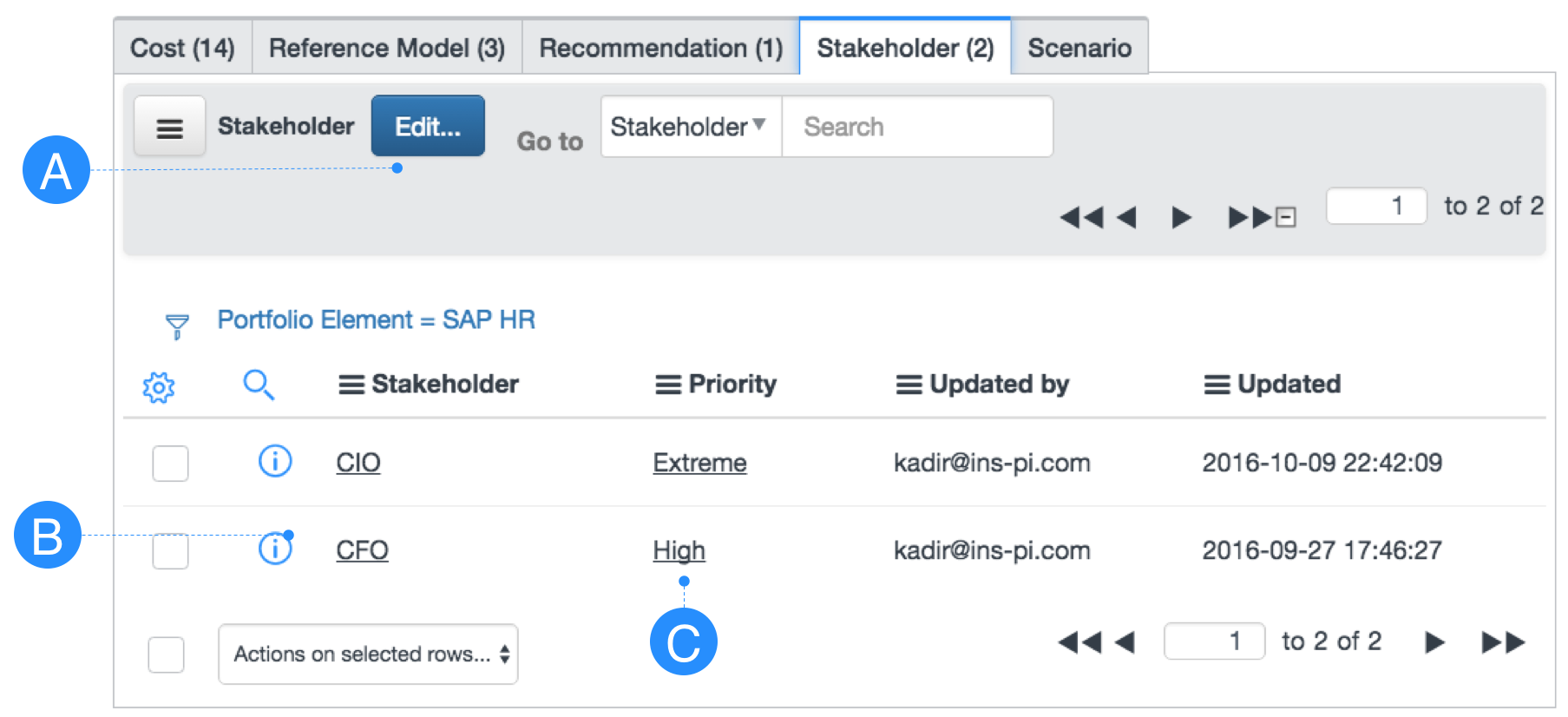
Updated about 1 year ago
