Rollup
Rollups provide a quick and straightforward way to perform the following simple calculations:
| Calculation | Description |
|---|---|
| Count | count the number |
| Sum | calculating the sum |
| Average | calculating the average |
| Maximum | determine the maximum |
| Minimum | determine the minimum |
Rollups will work for data connected via relationships only, and not for reference fields.
Rollup Calculations
The Rollup calculations are performed
- manually by clicking the Calculate Now button,
- every time the specified target field is modified, or
- a relationship is created or deleted.
Rollup Form
To create a new Rollup, open the UPMX Settings -> Rollups from the Application Menu and click the New button.
A – Create a short description of what the rollup is about.
B – Specify the type of calculation (Sum, Count, Average) for the rollup.
C – Uncheck this field to deactivate the rollup.
D – Specify the target table to which the rollup is performed.
E – Specify the target field of the target table to which the rollup is performed to.
F – This choice list allows you to specify the direction of the relationship by specifying if the target table is the parent, child, or both. The latter one will allow the rollup to consider any direction of the relationship.
G – You can select a single or multiple data sources from which the data will be rolled up.
H – Enter the name of the Source field name, e.g., opex_total. Please note that this field will not be visible when selecting the Count calculation type.
I – Leave this field empty to consider any relationship type, or specify here which relationship types should be considered.
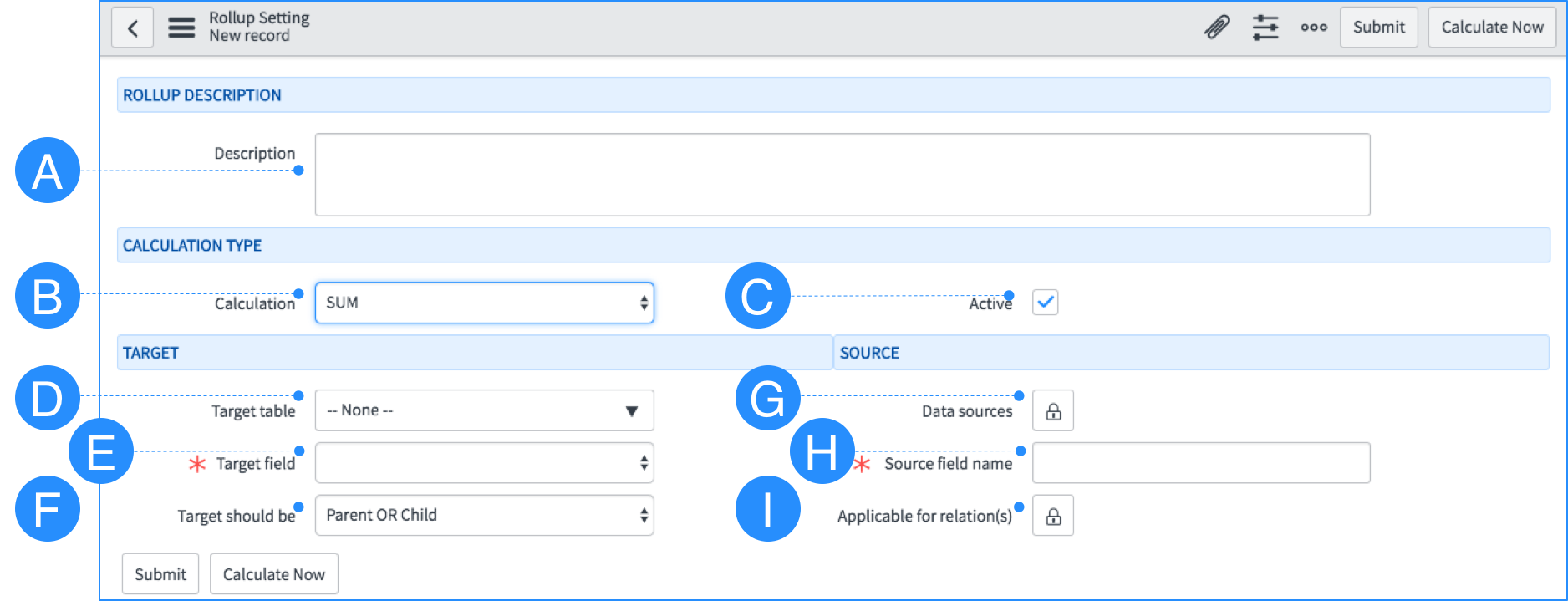
Updated about 1 year ago
