Relationships
Relationships overview
Relationships are used to interconnect entities (Portfolio Elements), for instance, a Business Application X with Business Capability Y, to understand the interdependencies. Interconnecting entities with relationships in UPM-X will enable cross-portfolio impact analysis capabilities and is essential for modern decision-making.
NOTEOnly a ServiceNow System Administrator can define Relationships. UPM-X uses ServiceNow’s CI Relationships feature, which is part of the CMDB.
Relationship Types
Relationship Types are generic descriptions between two classes (tables), where the parent and child of the Relationship Type is distinguished.
Open the Relationships -> Relationship Types table from the Application Menu.
A – Click New to create a new Relationship Type.
B – Shows the list of already available Relationship Types.
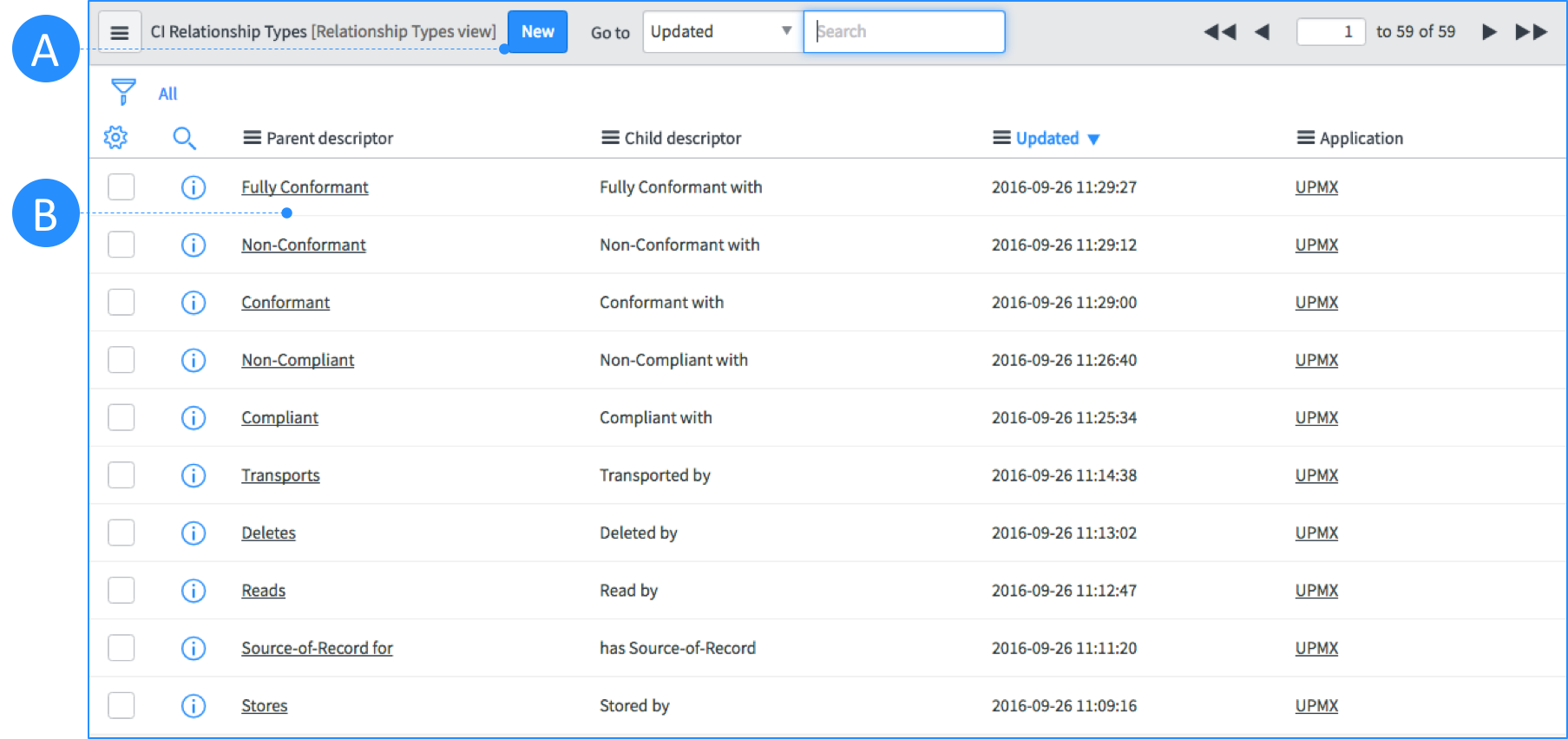
Relationship Types—Create a new Relationship Type
Click the New button on the Relationship Type table.
A – Enter a Parent descriptor e. g. Provides.
B – Enter a Child descriptor e. g. Provided by.
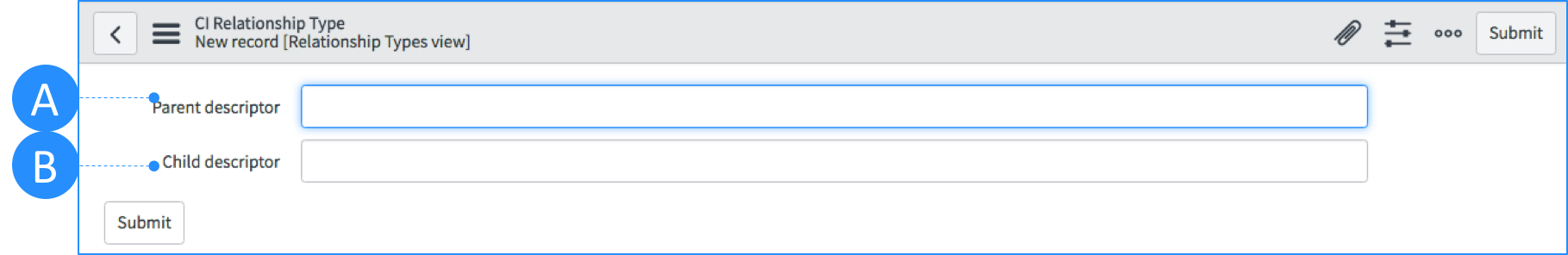
Suggested Relationships
Suggested Relationships help to quickly identify the preferred relationship types while connecting Portfolio Elements. The Suggested Relationships will be visible while creating a new relationship in the Relationship Section.
Open the Relationships -> Suggested Relationships table from the Application Menu.
A – Click New to create a new Relationship Type.
B – Shows the list of already available Relationship Types.
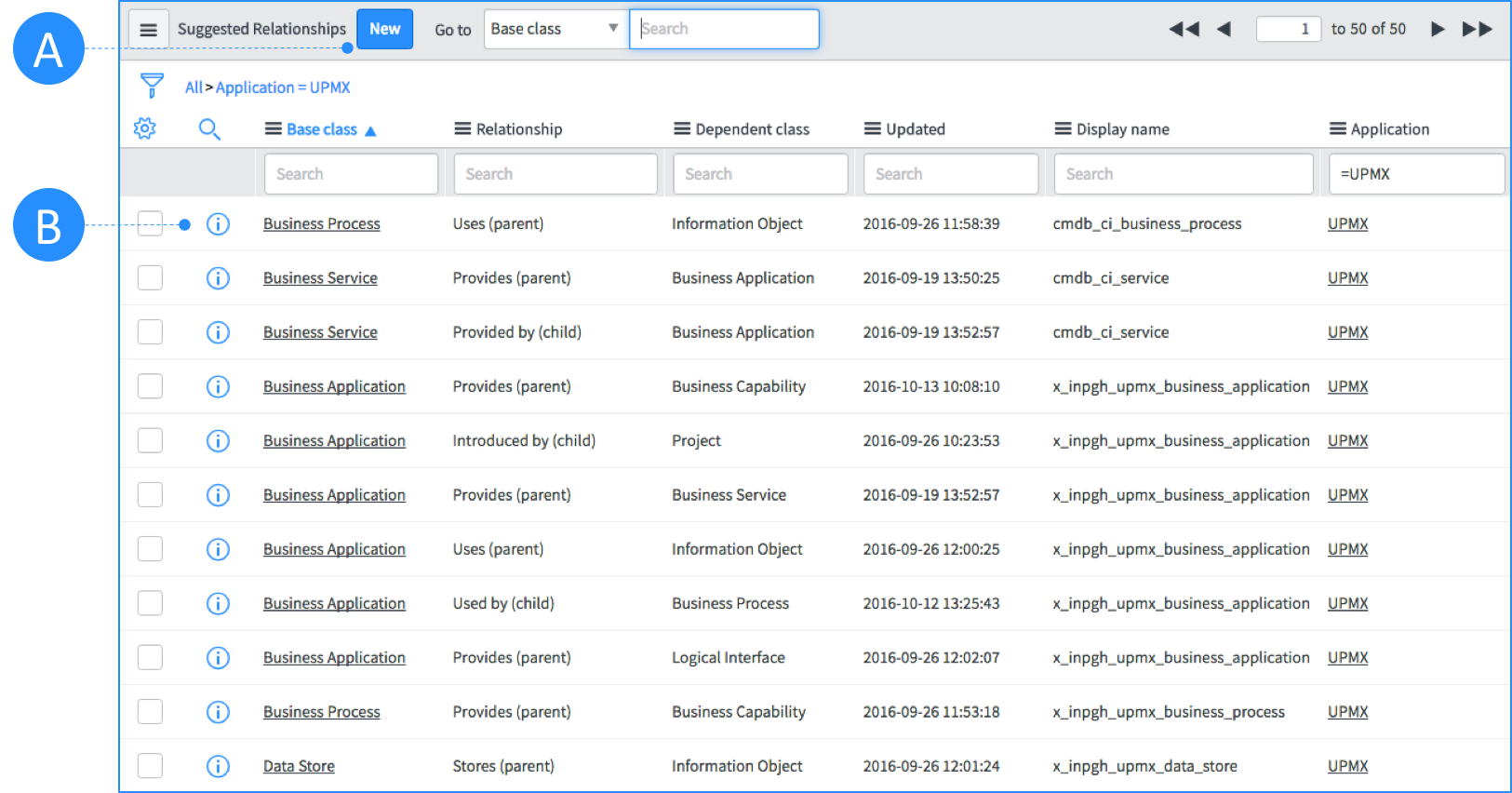
Suggested Relationships—Create a new Suggested Relationship
Click the New button on the Suggested Relationships table.
A – Select a Base class (Parent).
B – Select a Relationship (Relationship Type) defined previously.
C – Select a Dependent class (Child).
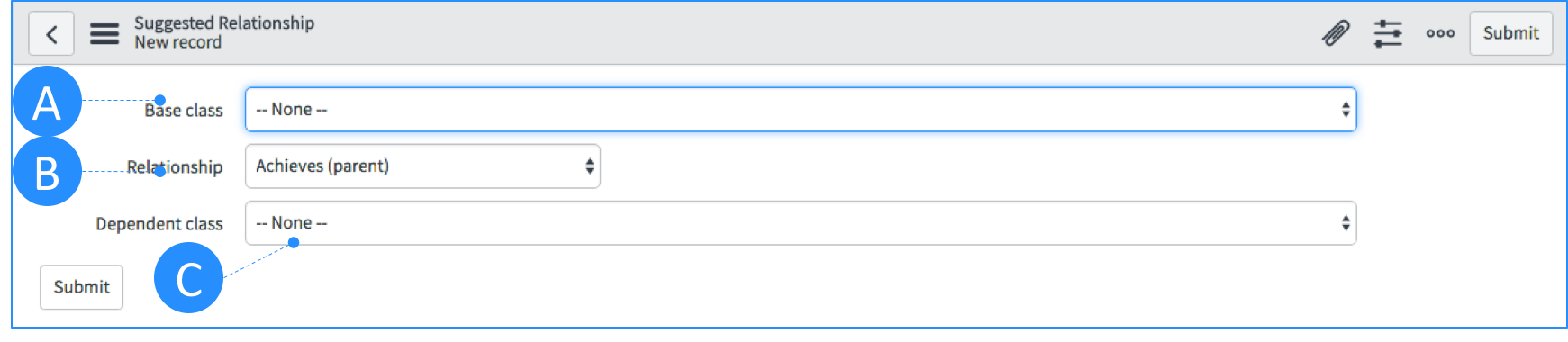
Updated about 1 year ago
