Lifecycle Definitions
Defining and Changing Lifecycle Phases
The adaption of the existing lifecycle phases and creating new ones is quite easy but requires UPM-X Admin privileges to be executed.
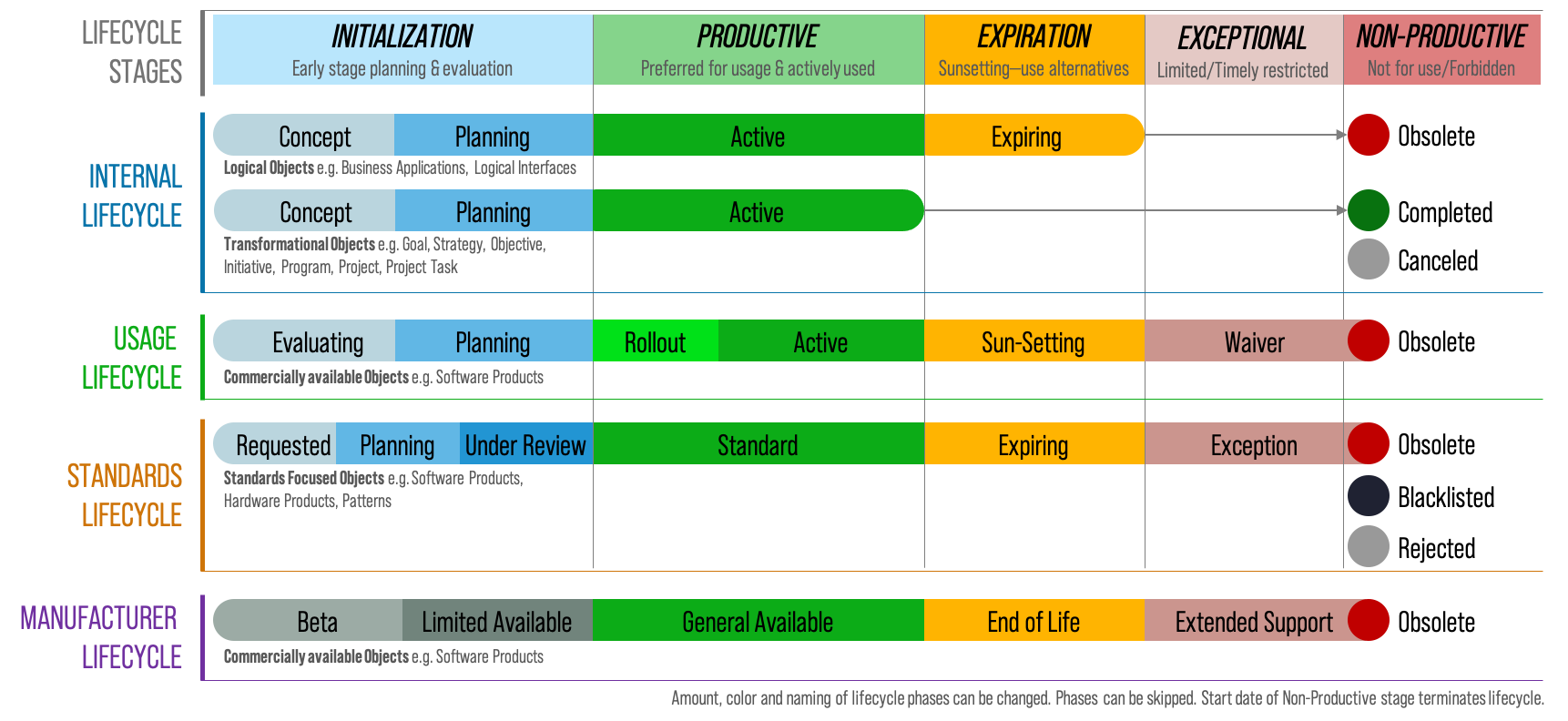
UPM·X Lifecycle Stages and Phases
Open the UPM-X Settings -> Lifecycles table from the Application Menu.
A – Specify the lifecycle type e.g., Internal Lifecycle or Manufacturer Lifecycle
B – Select the lifecycle stage to which the lifecycle phase will belong.
C – Describe the name of the lifecycle phase.
D – Provide a short description of the lifecycle phase.
E – You can activate/deactivate a lifecycle phase to remove it from the lifecycle editor and lifecycle roadmap.
F – The order of the lifecycle phase will ensure that start dates can only be set in the increasing order of the lifecycle phases.
G – The color hex-code will be used for the visualizations.
H – Define the target table to which this lifecycle belongs to. In case you want to define a new lifecycle phase for Business Applications, you need to select the table.
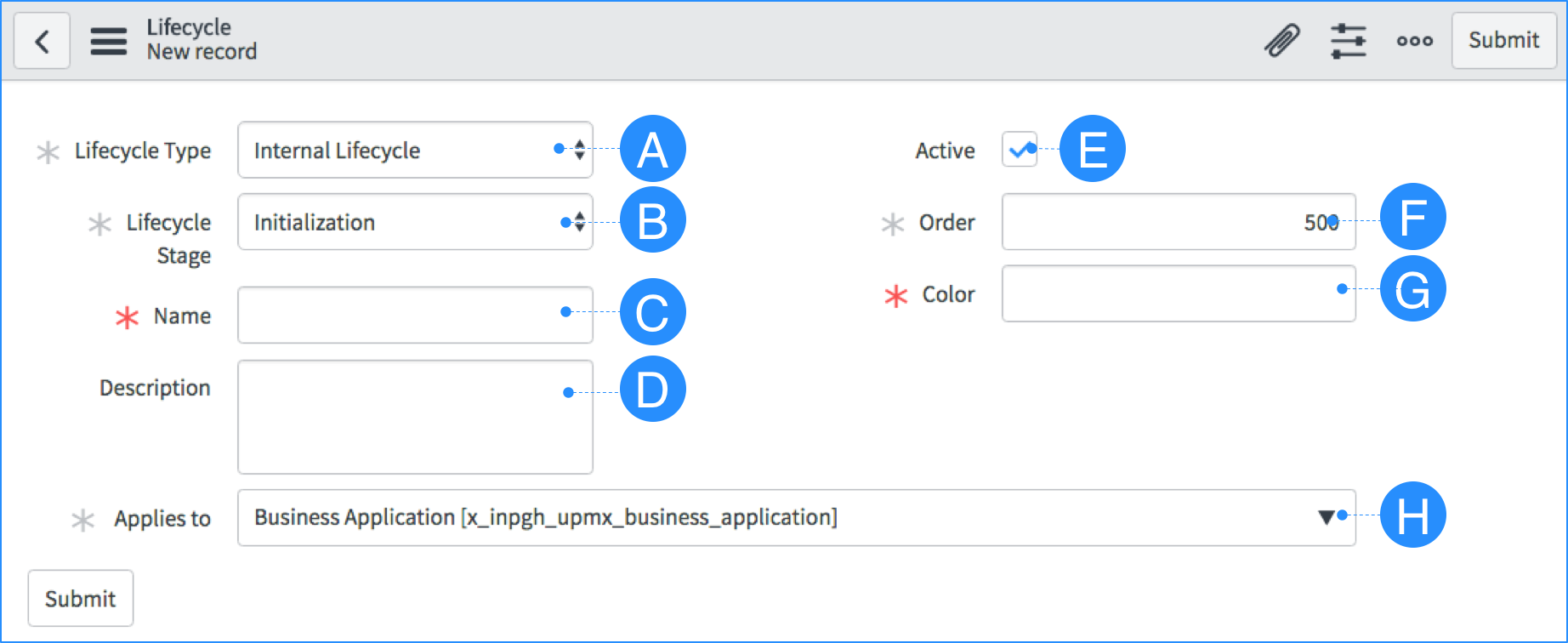
Updated about 1 year ago
