Recommendation
A Recommendation specifies a Portfolio Elements future based on analysis and assessments results. The pre-defined and extensible recommendations are:
- Consolidate
- Discontinue
- Introduce
- Optimize
- Outsource
- Replace
- Standardize
- Sustain
Recommendation Field
The Recommendation field shows the latest updated recommendation.
Recommendation Tab
The Recommendation Tab shows all available recommendations.
A – The new button will open the Recommendation Form to create a new Recommendation.
B – Shows the Recommendation.
C – Target date until the Recommendation should take place. Typically, a project will perform the transformation. So it becomes essential to compare the Recommendation and Internal Lifecycle of the Portfolio Element.
D – Optional description to understand the motivation behind the Recommendation.
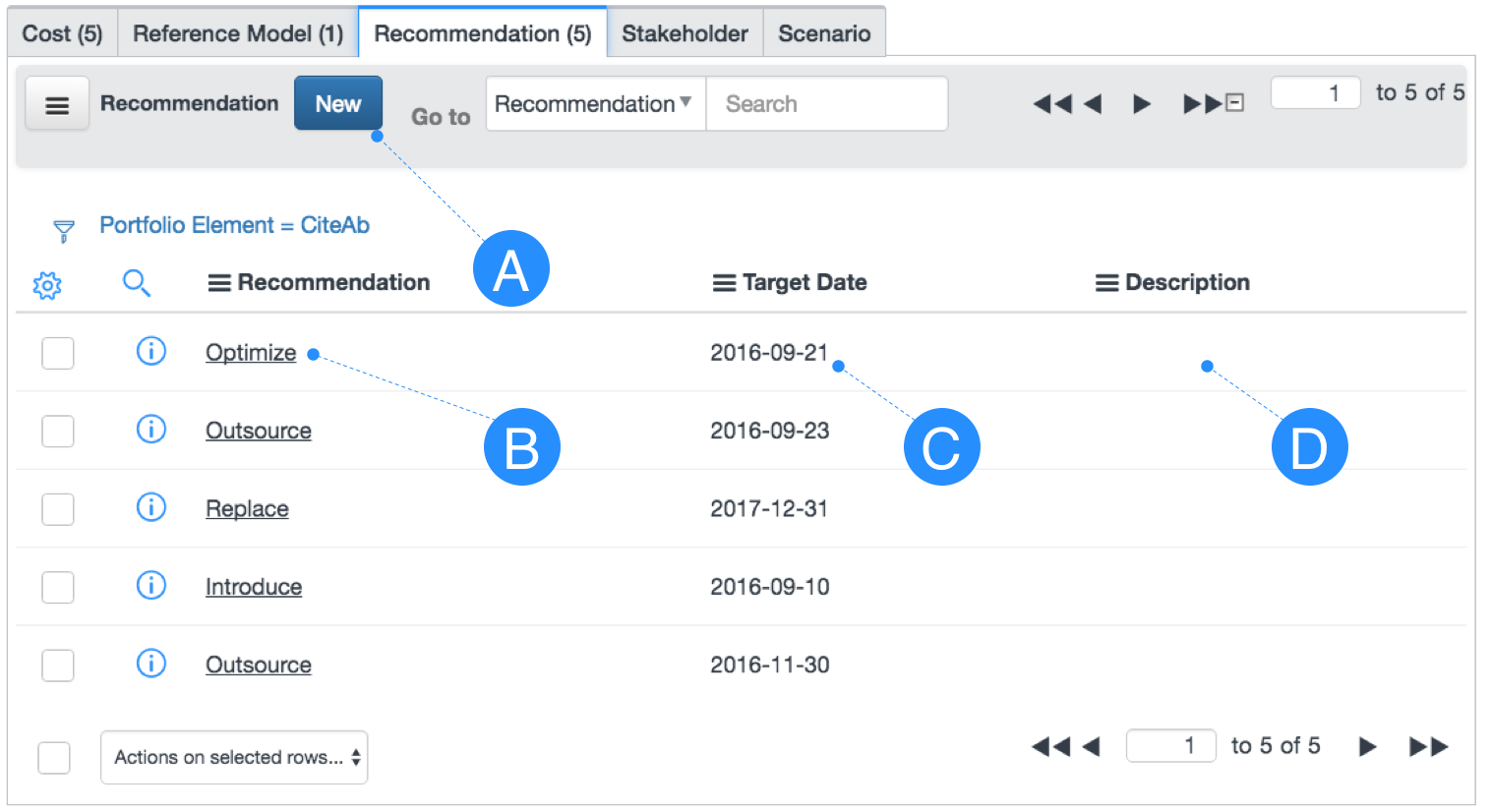
The list view can be extended to see the last update date and the person who has done the update.
Updated 12 months ago
